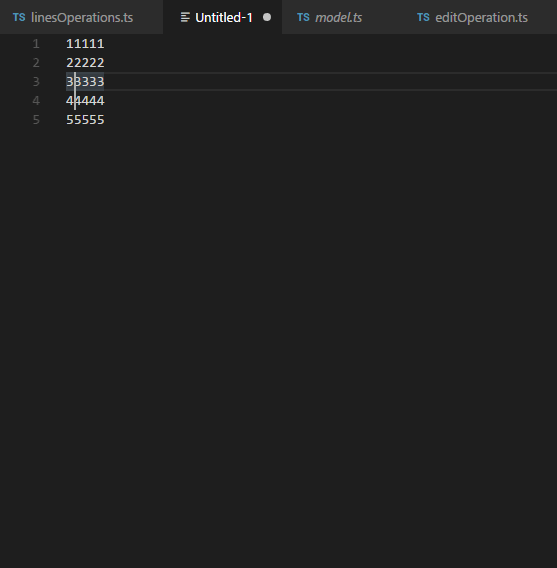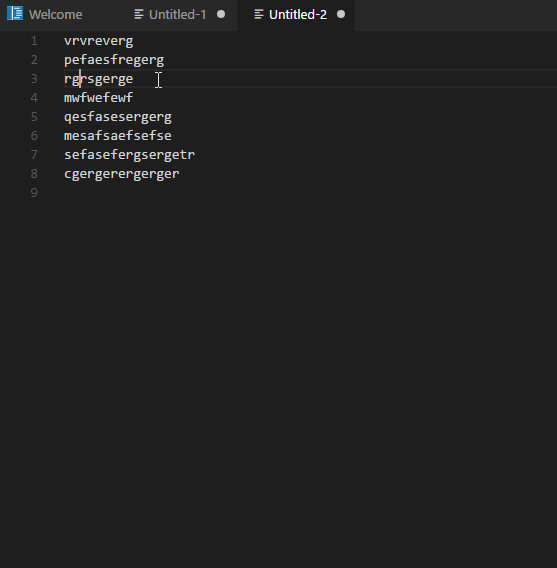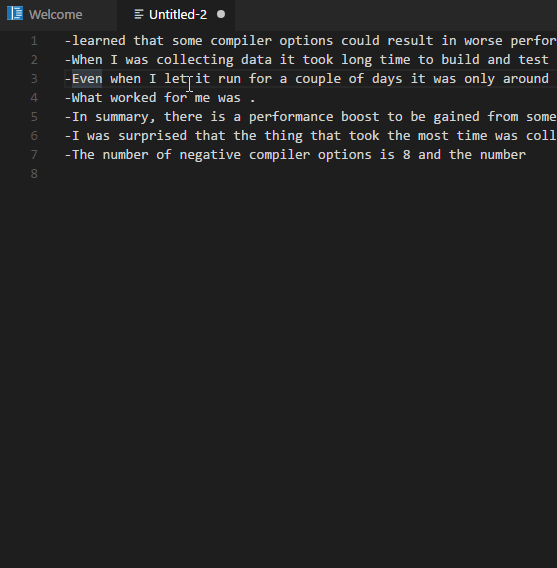In this blog I’m going to give my thoughts on OSD600.
OSD600 is a course on Open Source Topics. It is available to only CPA and BSD students.
The prerequisites for a CPA student are JAC444 and INT322.
The vast majority of this course is choosing an open source project and making contributions to it.
Our prof, David Humphrey was very helpful when it came to navigating the open source landscape. He really helped me answer any questions I had about open source and helped me get set up with my open source projects.
One thing I liked about OSD600 was the labs. Most of the labs dealt with real work open source projects and showed how the labs could represent things we could actually do on the job. The variety of labs was pretty good too, it ranged from adding tests to deploying to github pages. The releases were also a breath of fresh air when it came to doing assignments. We had a lot of freedom when it came to deciding which projects to contribute to. It was refreshing compared to my other programming courses where everyone did the exact same thing and graded on a rubric.
Additionally, this course got me into filing issues to open source projects. I was nervous at first filing issues because I didn’t know if I was the only one who was experiencing the issue. But after filing them I realized that there are other people in my situation. Now when I notice a bug with a project I file bugs.
If there is one complaint I had about OSD600 is I had no idea what my marks were until the very end of the course. In addition, I wish that release 1 was done slightly different. In our semester we had to spend a lot of time doing release 1 which was making a REST API that took a piece of text and tried to parse it. Then we had to contribute to other people’s projects.
The problem was that release 1 took up 34 days and that time could have been spend on release 2/3. If you compare that to the amount of time given on release 3 which was 18 days it was tiny. I feel like an alternate solution would have been if our prof made bridge troll sooner and told us to integrate PRs into it instead of having students build their own REST API. It would have been a good introduction to working on an open source project and would allow for more time doing other releases. But that’s just a minor complaint and didn’t really affect me too much but I knew other students that were negatively impacted by having less time on release 3. All in all, this course was a positive experience and helped me get involved in open source. Looking to the summer I hope that I will have enough time to continue working on open source projects.